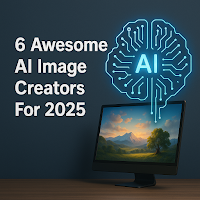Back in 2020, many of us first heard about AI. It started to really change the way we work. It was amazing to see how a machine could understand and talk like a human! One of the most exciting things was how AI could create images—yes, you heard that right.
But here’s the thing: different AI tools use different methods and data to make images, so the results can vary a lot. In this article, we’ve picked 6 of the best AI image creators that can make realistic pictures based on what you want. We’ll also share links so you can try them out easily. Let’s check them out!
Midjourney
One of the most talked-about AI image creators is Midjourney, you may have heard this one before I guess!. At first Midjourney went into open beta on July 12, 2022, and quickly became known for making images that are not just realistic but also very artistic and detailed. People often say Midjourney is great for creating unique, high-quality artwork with a distinct style.
If you want images that look like they could be paintings or have a very specific aesthetic, Midjourney is a probably a good choice. It was founded by David Holz, who also co-founded Leap Motion. For a while, you could try Midjourney for free to make a few images, but that's not usually available anymore. To use it now, you typically need a paid plan. Their Basic Plan starts at around $10 a month, which gives you a certain amount of "GPU time" for processing images that are roughly 200 images. They also have Standard, Pro, and Mega plans at about $30, $60, and $120 a month, respectively, offering more GPU time and features like "Stealth Mode" so your images aren't public. You usually use Midjourney through a chat app called Discord, though they now have a website too.
DALL-E 3
Next up is DALL-E 3, which comes from OpenAI, the same company that made ChatGPT. DALL-E was first introduced in January 2021, and its name is a fun mix of the artist Salvador Dalí and the robot WALL-E. It was a big step because it was designed to create images just from text descriptions. DALL-E 3, the latest version, came out in October 2023 and is even better at understanding what you want and creating more accurate images.
Many people find DALL-E 3 great for turning creative ideas into visuals, and it's good at handling more complex sentences. You can use DALL-E 3 if you have a ChatGPT Plus subscription, which costs about $20 a month. This plan usually lets you create a good number of images, though there might be limits like 40 prompts every 3 hours, or a daily maximum of around 200 images, especially during busy times.
Google's Imagen
Then there's Google's Imagen, a powerful text-to-image model developed by Google DeepMind. The first version was announced in May 2022. Google has continued to improve it, with Imagen 3 being the current version, and they are even releasing out Imagen 4. These models are known for creating high-quality, photorealistic images and are getting better at details like lighting and even generating text within images. A big plus is that you can often use Google's image generation tools, like ImageFX (which uses Imagen) or through the AI chatbot Gemini, for free if you have a Google account. This makes it a really good option if you want to try out a powerful AI image creator without paying. You can find these by searching for "Google ImageFX" or using the image generation features in "Google Gemini."
Stable Diffusion
Another very important name in AI image generation is Stable Diffusion. It was created by Stability AI in collaboration with others and released in August 2022. Stable Diffusion is a bit different because the original model is open-source. This means the basic technology is free for people to use and build upon, which has led to many different apps and websites that use Stable Diffusion. It's known for being able to create highly detailed and realistic images, and because it's open-source, it's very flexible if you like to experiment.
One popular and user-friendly website that uses models like Stable Diffusion (and others like DALL-E 3 and Imagen 3) is NightCafe Creator. NightCafe is great for beginners because it's easy to use and gives you 5 free credits every day just for logging in. You can use these credits to make images. If you want to make more, they have different monthly subscription plans, starting around $6 a month for 100 credits (which they estimate can make over 700 images depending on settings), and going up to plans like "AI Artist" for about $50 a month with more credits and features. You can find it by searching "NightCafe Creator."
Adobe Firefly
Adobe Firefly is Adobe's own family of creative AI models. Adobe is a big name in creative software like Photoshop, and Firefly is designed to work well with these tools. A really important thing about Firefly is that Adobe trained it on Adobe Stock images, openly licensed content, and public domain material. They did this to make Firefly images safer for commercial use, meaning there's less worry about using them for your business or projects.
Firefly has a free plan that gives you a certain number of "generative credits" each month (often 25 to start, with Creative Cloud All Apps plans including 1,000 credits per month). If you need more, Adobe offers standalone Firefly plans, like a Standard plan for around $9.99 a month with 2,000 video credits or a Pro plan for about $29.99 a month with 7,000 credits. They are also changing their Creative Cloud All Apps plan (which was around $59.99/month) to "Creative Cloud Pro" starting around $69.99/month, which will include more generative credits and features. You can find it by searching for "Adobe Firefly" on the web.
DaVinci AI
Lastly, let's look at DaVinci AI. This is an AI image generator that you can get as an app for your phone, making it easy to create art wherever you are. It's designed to turn your words into different kinds of art, including realistic photos, This is one of my best AI Image generator out there, to honest they didn't pay me to say so, just that's according to my assess and analysis, I personally like to create different AI images and I have found that the images created by DaVinci looks super cool and somehow looks edited rather than being real like ones created by GPT [which uses a different algorithm and dataset] which seems somehow real but this one I think you might like it if you do some editing and staff like that.
DaVinci AI usually offers a free version so you can try it out, perhaps with a limit on how many images you can make. If you want to do more, like make unlimited pictures, get rid of watermarks, or use all their art styles (they mention having 34 styles), they have subscription plans. These often include weekly subscriptions that can cost around $4.99 to $9.99 per week, depending on the offer. People often find it easy to use, especially if you're new to making AI images. You can usually find this by searching for "DaVinci AI" in your phone's app store.
Last bonus is I could suggest is Leonardo Ai which makes most cartoon like AI images you can also try it
Each of this have their strength and weakness but it's up to you to choose according to what you would like your image to be like, there are many other AI Image Generation but I preferred this to bring them to you, if you need more about AI Image Generation or AI topics feel free to comment and share our thoughts on our topics, Thanks for reading